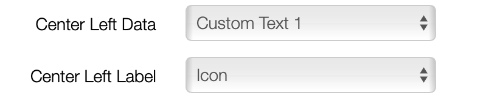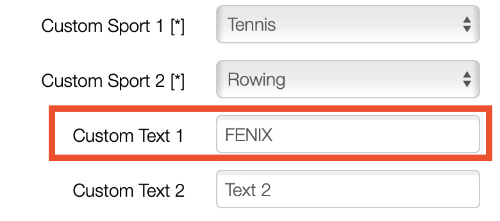FAQ - How to change the Fenix text?
The "Fenix" text on your watch face can be customized to display any text you prefer. This allows you to personalize your watch face with your name, a motivational message, or any other text or datafield.
Video Tutorial
How to Change the Text
Follow these simple steps to customize the title text on your watchface:
- Launch the Garmin Connect IQ app on your phone
- Open your installed watch face settings
- Find the "Custom Text 1" setting (at the bottom)
- Enter your preferred text
- Press Save, and you're done
More Questions:
- About Our Team
- Can I show weight training or training time?
- Can you add Training Readiness, HRV, or other metrics?
- How to change first day of the week?
- How to change the Fenix text?
- How to override my location for weather or SunEvents
- Is there a Trial period?
- Monthly bike distance shows incorrect values or 0?
- My Instinct 3 flashlight glitches?
- Weather is showing no or incorrect data
- What does "ERR: V3" mean
- What does GPS? mean
- What is the difference between Free and Pro
- Why do I see a blue "Pro function enabled"?
- Why does the Bike shortcut open Running instead?
- Why is my resting heart rate different on the watchface?
- Why is my weight slightly different from Garmin Connect?
- Will you send me a free code?