
MasterDial
Download Options
Purchase Watchface - $3.99
Masterdial Manual
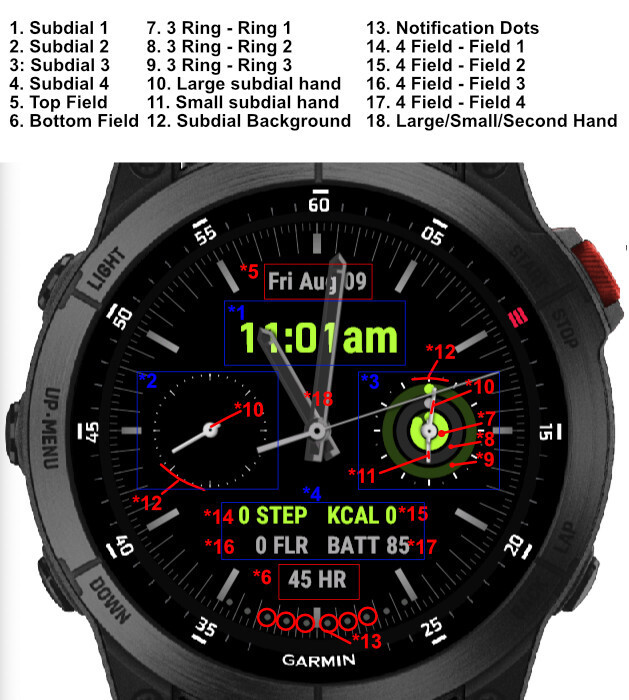
This face supports over 100 data options, and many ways to display your info. Using 3 rings, hands, or massive text, you can set this us however you want. Want just hands only and no data? No problem, just set all fields to "Nothing" and you have a clean watch!
Note:
This watchface has LOTS of customisations and can be set up in unlimited different ways.
To provide the maximum amount of freedom, some settings can potentially make you watchface or fields unreadable, like using too large font sizes, unreadable colors, labels that are too long, etc. If you want to start over, easiest is to reinstall the watchface. There will be a future release with the option to reset and pick different themes.
My watch flickers in AOD mode.
Try lowering the dim level. When the face gets too dim, flickering can become noticeable.
There are too many settings!
Very true, this face is made for maximum customability. I will produce more faces in the near future that are easier to configure.
I can only pick one font!
You likely have a Venu2(s/p) or D2air(x10) watch. These watches do not have vectorfonts, so regular system fonts are used. Use the following font-size values (or anything in between) for the different fonts sizes:
- 32 = XTINY
- 43 = TINY
- 49 = SMALL
- 58 = MEDIUM
- 67 = LARGE
What are the different Subdials?
Subdials are 4 places where data can be shown in different ways:
4 Data fields
This dial gives you 4 fields. You can set up the different data for these fields lower down in the settings.
Large Text
Use this to display something large. You can set the font and fontsize lower down in the settings, there are 2 styles you can set. Color and datafield(s) are set in the subdial settings. Large text uses both primary and secondary field with a space in between. Set the secondary field to "nothing" to just show one field.
3 rings
3 Rings are 3 progress rings that you can set to track your progress for different datafields. You can set the color and fields lower down in the settings.
Hands
Shows a hand, 2 hands or two big hands to display anything you want. It can be used a progress dial, as clock, or anything in between. You can pick different ways it functions, 360 degrees, 270 degrees (8-4), etc. CW means Clockwise, CCW means counter-clockwise.
4-8 Progress Circle
Will show you a progress circle with an icon of the datafield, and the data in the center of the circle.
Weather
Shows the current weather condition with an icon, high/low values and the current temperature.
You can set Primary and Secondary data, these fields will be used for the hand, small hand, progress circle or Large Text. You can set the hand colors, and several different dial backgrounds to match your data.
What is Ring Transparency?
If you enable "Show unfinished", the progress ring(s) will show the part of the ring that is unfinished. Transparency allows you to set how bright the unfinished color will show. 100 mean it will show the same as finished, 50 will show it at 50% brightness.
What is hand transparency?
Set the transparency of your hands so you can see through your hands what is below it. The lower you set the transparency, the more you can see behind it.
Why does my friend's watch show different fonts?
All the vector fonts that your watch has build in, will show up in the settings list, so fonts can vary between watches.
 Free Version
Free Version