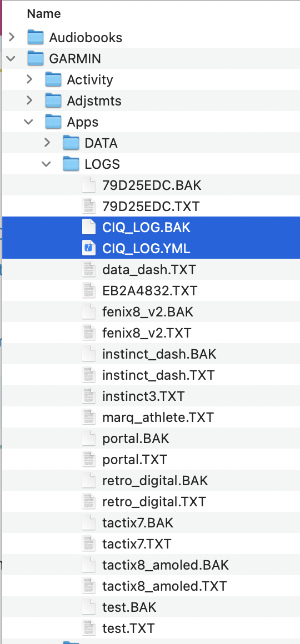Watchface Crashes or Bugs and How to Report Them

Common Causes of Crashes
Watchfaces may occasionally crash for various reasons. The most common causes include:
- After a watchface update when old settings conflict with new features
- Corrupted settings or configuration
- Device memory constraints
How to Fix Common Crashes
- Ensure your watch firmware is up to date
- Restart your watch
- Uninstall and reinstall the watchface
Reporting a Crash
If a crash continues to occur after trying the fixes above, please help me resolve it by reporting the issue. You can reach me via email at SfuuvJqixoq.edo.hE3v, or submit it directly to the Bugtracker
Include the following information:
- Your watch model and firmware version
- Watchface version
- Steps to reproduce the crash
- Screenshot of the error (if possible)
- Your current watchface settings
Log files
Log files can be very helpful for identifying a crash. If you have access to a computer, connect your watch to a computer with USB cable. The log files are located in /apps/LOG. Files that I need are: CIQ_LOG.YML and CIQ_LOG.BAK