How to Install a Watchface
There are several ways to install watchfaces on your Garmin device:
- Through the Garmin Connect IQ app (Android) or Garmin Connect IQ app (iOS) on your smartphone (Recommended)
- Directly on your watch using the Connect IQ Store app
- Using Garmin Express on your computer
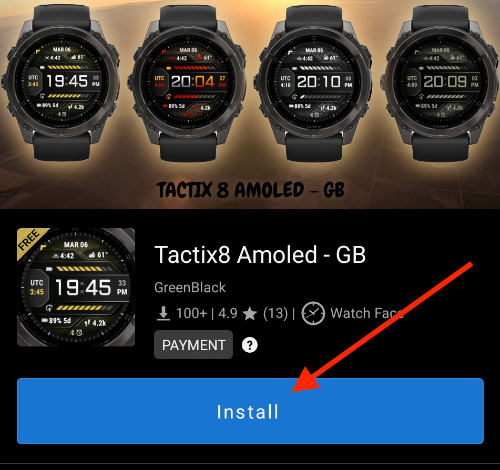
How to Uninstall a Watchface
You have multiple options to remove a watchface:
- Using your smartphone:
- Open the Garmin Connect IQ app (Android) or Garmin Connect IQ app (iOS)
- Navigate to the watchface you want to remove
- Tap the "Uninstall" button
- Using your computer:
- Open Garmin Express
- Connect your device
- Go to the Apps section
- Find the watchface and click "Remove"
- Using your Watch (supported models only):
- On your watch, hold menu
- Go to "watchface"
- Press "Delete" if available
